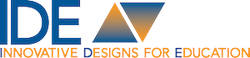COVID outbreaks are once again causing some schools to pivot to remote instruction, but this time the educational world should be able to confidently say, “We got this!” So I thought I’d share some of the tips and tools from my consulting experiences and my book Reinventing the Classroom Experience: Learning Anywhere, Anytime, written during the initial COVID-induced switch to remote teaching.
Five keys to making remote instruction work:
- – Engage students
- – Give students choice and voice
- – Give students responsibility for their own learning
- – Ensure a healthy amount of socialization
- – Partner with parents to give them a purposeful role
Engagement
Engaged students will attend your lessons and keep working when they’re offline! Anchor the learning in real-world problems through PBL! When students are asked to provide a solution to a real-world problem, they tend to rise to the challenge. I define the 5 Ps of PBL as project-based, problem-based, place-based, profession-based, and pursuit-based learning. All are great for building student engagement. Consider all of the skills and concepts you are teaching: What real-world problem would require these? Better yet, what is going on in the world today that really interests your students? Can you connect your curricular skills and concepts to that?
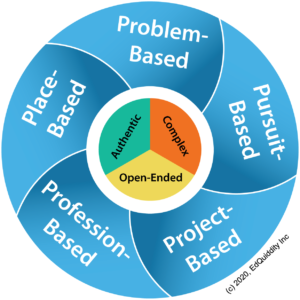
I once had a middle school teacher ask me for a problem-based task idea to teach combining algebraic expressions (e.g., 5x + 3y + z). Hmmm. I said, “What are your students really interested in?” His response was “Fortnite” — a game in which students fight off enemies in part by building structures after they gather wood, brick, and metal. I suggested a project-based task (a challenge rather than a problem) in which they create a pre-game to Fornite to build the best possible structure. As they use this board game, players would collect wood, brick, and metal and keep track of it by documenting, as an example, 5 wood + 3 brick + 7 metal. Some of the action cards would suggest that there’s power in numbers and ask them to combine their goods; others would indicate marauders came and stole half of their goods, so they would have to adjust their inventory. With that, the teacher took off with ideas for how he could address all of the skills he was trying to teach. The point is, sometimes you have to back up from the narrow nature of the content, which can diminish your creativity, and just ask yourself what real-world problems or challenges are of interest to your students and then see if you can make the connections.
Choice and Voice
We live in a world of choice: which television shows to watch, in which store to shop, what color, what size, what dipping sauces! People are constantly making choices, except in school, where students are largely expected to compliantly follow teachers’ directions. Students will be further engaged if you provide them with choice and allow them to make suggestions regarding their own learning.
Consider the skills and concepts you are trying to teach. For each, offer students a number of ways to learn. Technology and internet-based resources definitely help on this front, but teachers can design their own short, instructional videos or text-based how-to sheets as well. Not only does this approach allow for greater differentiation, but it also allows students to make choices about how and when they learn. Voice would include allowing students to make further suggestions and locate additional resources. In the summer of 2020, we developed the website ddal.idecorp.com to offer a look at designing Differentiated Digital Activity Lists.
Student Responsibility for Learning
If you are offering students a Digital Differentiated Activity List, you’ll find that students may spend time working independently more. You’ll want to intersperse that time with small-group skills lessons, larger-group discussions on skills, and one-on-one facilitation. To build greater student responsibility, have students think in advance of the day and schedule how they will use their time. If your activity list is robust with choices as to how they will learn, and you are offering various lessons and discussions at different times, they will need to schedule their day in advance (an awesome life skill as well).
With students engaged and enjoying choice and voice in their own learning, you can add responsibility. We use a “Great Remote-Learner Rubric” to allow students to self-assess and set goals regarding their work habits. (Note: You’ll have free access to this resource to download and modify to fit your needs; you’ll also see links on the right to grade-level “Great Student Rubrics” to offer you more ideas.)
If you’re up for filling in a spreadsheet of your curricular skills and concepts (more detailed than standards), you can have your students use our “Learning Dashboard” to track and report on their own progress.
Here’s a facilitation tip: Have your students log onto your videoconference platform and assign them each their own breakout room. That way, when you want to check in on a student to engage in formative assessment and/or help them out, you can simply pop into their room. As in a physical classroom, there’s an expectation that the teacher may approach one’s desk at any time.
Socialization
SEL and executive function definitely suffered in the initial switch to remote learning. In many schools, teachers reverted to live-streaming lessons with a much greater amount of teacher-centered instruction. Given the time to see their way through, many realize it’s important to include the student interaction and collaboration that exists in the physical classroom of the past.
If you’re employing the above techniques, socialization becomes easier. At the lower grade levels, teachers cannot leave students to engage with one another in their own breakout rooms. But they can schedule collaborative time with the teacher present in the breakout room. If all students are engaged in their own learning, you’ll be able to set up these collaborative opportunities.
Rather than using your precious time live-streaming lessons with limited student interaction, use the power of technology to allow students to explore content more independently, and then join you and perhaps half the class for a discussion. This approach positions students to engage more in the discussion, with you facilitating and ensuring learning. Here’s a blog post to offer a look at this approach.
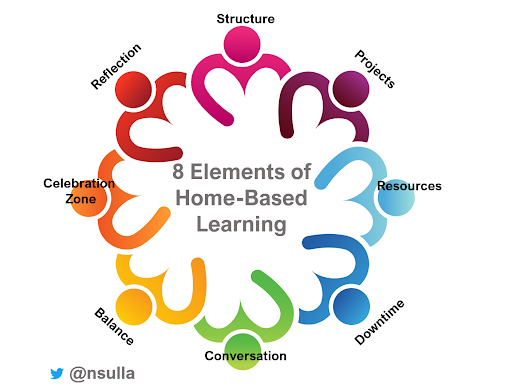
Parents as Partners
When students are learning remotely, parents should not feel as if they are home-schooling their children. Teachers are still planning and implementing the instructional program. However, parents can be powerful partners in managing the home-based learning environment. As a result of the first COVID-related switch to remote learning, we designed a website to help parents navigate this new world: 4theparents.idecorp.com.
What Next?
- – If you’re looking to learn more about teaching in remote and hybrid learning environments, take a look at my 5-5-5-5 to Thrive video.
- – Check out our Virtual Learning Communities (VLCs): online, facilitated courses on key topics with teachers from a variety of districts sharing ideas and experiences.
- – Enroll in our self-paced, online professional learning experiences. Current offerings include: Reinventing the Classroom Experience, Anchoring the Learning Through the 5 Ps of PBL, Executive Function and SEL: Skills for Life, and The Equity Lens: Reflecting on Your Learning Environment. Coming soon: Engaging Students Through Differentiated Activity Lists.